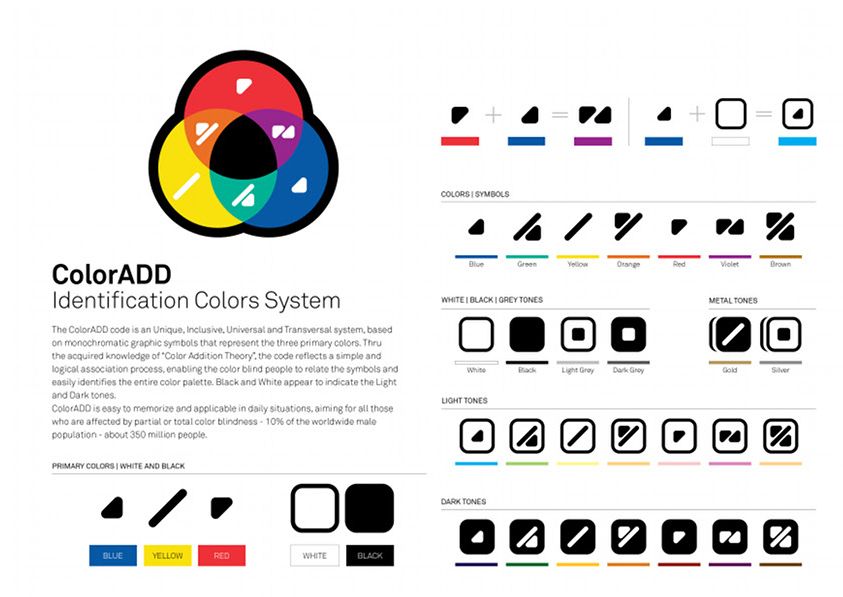This is a documentation for Board Game Arena: play board games online !
ผลต่างระหว่างรุ่นของ "Gamehelpcolorpop"
| บรรทัดที่ 1: | บรรทัดที่ 1: | ||
== The game == | == The game == | ||
Select '''adjacent | Select all '''adjacent (diagonal doesn't count) tokens (dots) of the same color''' in order to pop them . You must pop at least two tokens (singles can't be popped) per turn. The goal is to have none of your secret color tokens remaining on the board. If this happens you win instantly. Otherwise the player with the least remaining of their color on the board wins. Ties go to the player who popped the fewest tokens of their opponents secret color. It's important to note having popped the most of your own color isn't a winning condition. | ||
Misc: | |||
White tokens can be used as '''any color'''. | White tokens can be used as '''any color'''. | ||
== Variants == | == Variants == | ||
รุ่นแก้ไขเมื่อ 06:56, 1 เมษายน 2562
The game
Select all adjacent (diagonal doesn't count) tokens (dots) of the same color in order to pop them . You must pop at least two tokens (singles can't be popped) per turn. The goal is to have none of your secret color tokens remaining on the board. If this happens you win instantly. Otherwise the player with the least remaining of their color on the board wins. Ties go to the player who popped the fewest tokens of their opponents secret color. It's important to note having popped the most of your own color isn't a winning condition.
Misc:
White tokens can be used as any color.
Variants
Two secret colors: this variant allows you to play Color Pop with two secret colors, which will have you thinking very often on which color you are gonna favor this turn! This variant is only available for two player games.
NB : you can also play against the computer and try to win solo challenges on the www.colorpop-online.com website hosted by the game publisher, Gigamic.
Game preferences
The colorblind option available for this game enables an alternative setup displaying symbols on the tokens using the great color code designed by Miguel Neiva: ColorADD.
Learning the code is easy, just take a look at the following synthesis panel:
Have a good game!